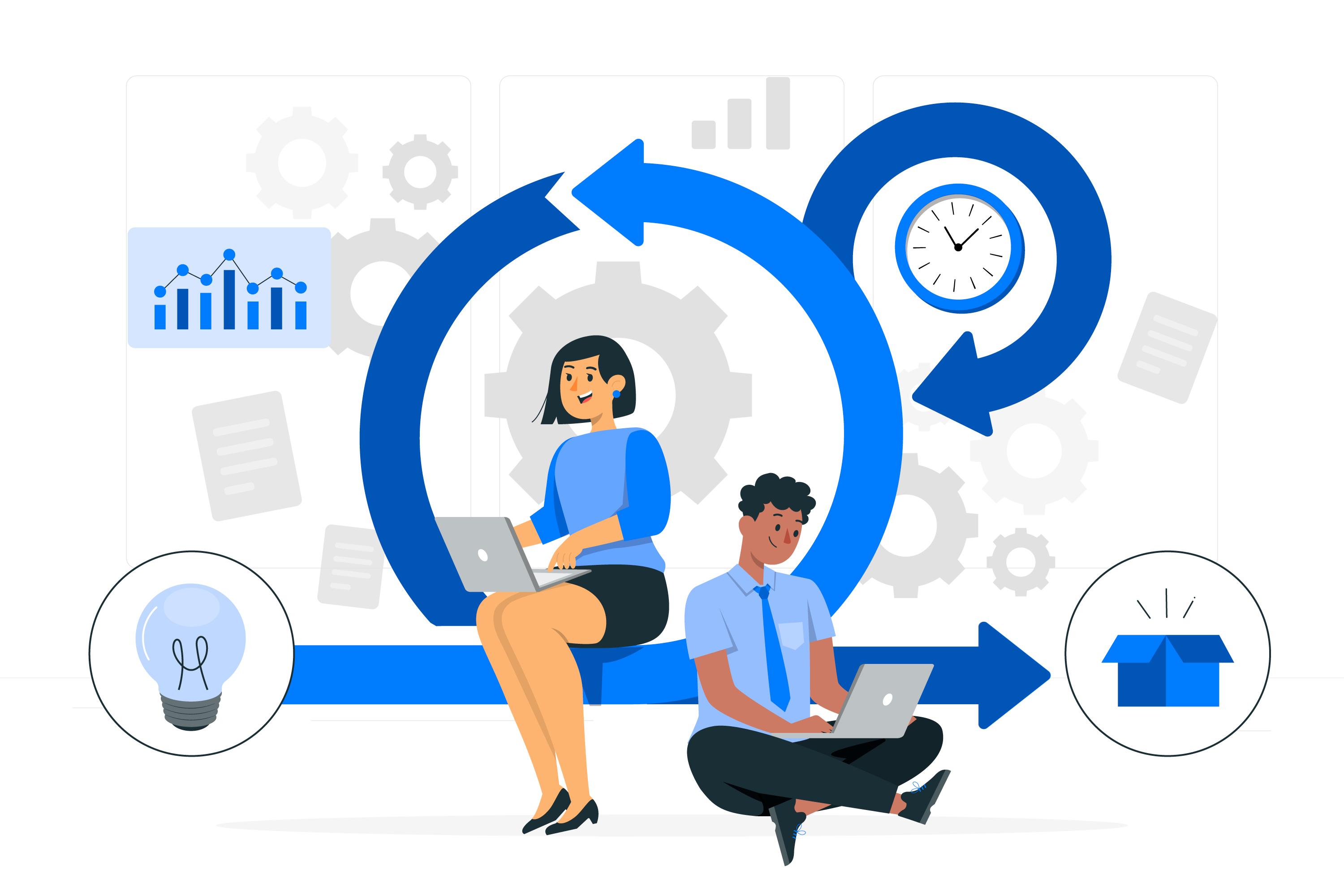In today's fast-paced business world, efficient workflow management is crucial for the success and productivity of any organization. Whether you are a small startup or a large corporation, having a streamlined workflow process can make a significant difference in achieving your goals and objectives. This blog post will explore the importance of workflow management, the role of workflow software, and how to implement workflow automation to maximize efficiency.
Understanding Workflow Processes
Before we dive into the specifics of workflow management, let's first clarify what workflow processes are. Workflow processes are the series of steps and tasks that need to be completed to accomplish a specific goal or project within an organization. These processes can range from simple, repetitive tasks to complex, multi-step projects.
Workflow processes are not limited to any particular department or industry. They can be found in finance, marketing, customer service, manufacturing, and virtually every other area of business. The key to efficient workflow management is to identify, document, and optimize these processes to ensure they are executed smoothly and without unnecessary delays.
The Role of Workflow Software
Workflow software plays a pivotal role in managing and optimizing workflow processes within an organization. It serves as a central platform for designing, implementing, and monitoring workflows. Here are some key benefits of using workflow software:
- Process Standardization: Workflow software allows organizations to standardize their processes. By defining clear and consistent steps for each task, employees can follow a standardized workflow, reducing errors and ensuring quality control.
- Transparency: Workflow software provides transparency into the status of ongoing tasks and projects. Team members can easily track progress, identify bottlenecks, and take action to resolve issues promptly.
- Collaboration: Many workflow software solutions offer collaboration features, enabling team members to work together on tasks and projects, even if they are in different locations. This promotes teamwork and enhances productivity.
- Efficiency: Automation is a key feature of workflow software. It can automate repetitive tasks, reducing the time and effort required to complete them. This frees up employees to focus on more valuable and creative work.
- Accountability: Workflow software assigns tasks to specific individuals or teams, making it clear who is responsible for each step. This accountability ensures that tasks are completed on time and that no one is left in the dark about their responsibilities.
- Reporting and Analytics: Most workflow software solutions offer reporting and analytics tools that provide insights into process performance. This data can be used to identify areas for improvement and make data-driven decisions.
Implementing Workflow Automation
One of the most significant advantages of workflow software is its ability to automate tasks and processes. Automation may lower human error and increase productivity dramatically. Here are some steps to effectively implement workflow automation in your organization:
1. Identify Repetitive Tasks
Start by identifying tasks or processes within your organization that are repetitive and can be automated. These tasks often include data entry, email notifications, and document approvals.
2. Define Workflow Rules
Once you've identified the tasks to automate, define the rules and conditions that trigger automation. For example, an approval workflow might be triggered when a document is uploaded, and specific criteria are met.
3. Select the Right Workflow Software
Choose a workflow software solution that aligns with your organization's needs and budget. There are various options available, ranging from simple, cloud-based solutions to more complex, on-premises software. Ensure that the software you choose supports the automation features you require.
4. Design Workflows
Using the selected workflow software, design and create workflows that automate the identified tasks. Workflows should be intuitive and easy to understand, even for employees without a technical background.
5. Test and Iterate
Before fully implementing workflow automation, conduct thorough testing to ensure that everything works as expected. Make adjustments and improvements based on feedback from users and any issues that arise during testing.
6. Train Your Team
Provide training and support to your team members so they can effectively use the workflow software and understand the new automated processes. Respond to any worries or inquiries they might have.
7. Monitor and Optimize
After implementation, continuously monitor the performance of your automated workflows. Use reporting and analytics tools to identify areas where further optimization is possible. Over time, you can refine and improve your workflows to maximize efficiency.
Conclusion
Efficient workflow management is vital for the success of any organization. Workflow software and automation are powerful tools that can streamline processes, improve productivity, and enhance collaboration among team members. By identifying workflow processes, selecting the right software, and implementing automation effectively, you can ensure that your organization operates smoothly and efficiently.
Investing in workflow management not only saves time and resources but also leads to better customer satisfaction, higher employee morale, and increased competitiveness in the market. So, take the necessary steps to optimize your organization's workflow processes and leverage the benefits of workflow software and automation. Your organization's future success depends on it.
Source: https://bresdel.com/blogs/414612/How-to-Efficiently-Manage-Workflow-in-Your-Organization